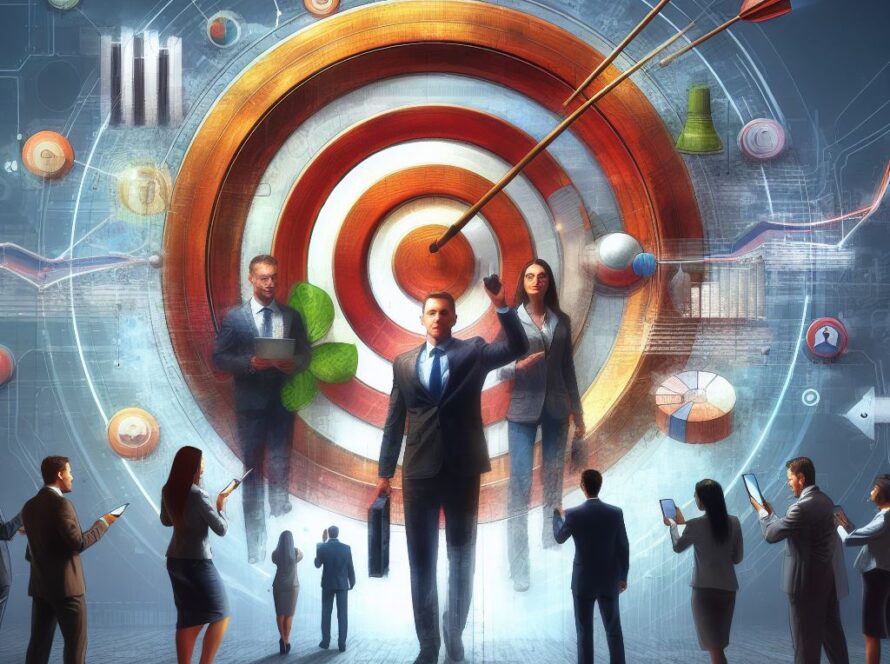Voice and gesture interfaces are becoming more popular and prevalent in the digital world. They offer new ways of interacting with devices, applications, and services, using natural and intuitive modalities. Voice and gesture interfaces can enhance user experience, accessibility, and engagement, as well as create new possibilities for innovation and creativity.
But voice and gesture interfaces also pose significant challenges and require careful design considerations. They are not just alternative input methods, but different paradigms of communication and interaction. They have different strengths and limitations, affordances and constraints, expectations and conventions. They also have different implications for privacy, security, ethics, and social norms.
In this blog post, we will explore some of the challenges and opportunities of voice and gesture interfaces, from the perspective of startups and businesses that want to leverage them for their products and services. We will also provide some tips and best practices for designing effective voice and gesture interfaces, based on our experience as a graphic and UX design agency.

Why voice and gesture interfaces?
Voice and gesture interfaces are not new concepts. They have been around for decades, in various forms and contexts. However, they have gained more attention and adoption in recent years, thanks to the advances in technology, such as artificial intelligence, natural language processing, speech recognition, computer vision, motion sensing, and haptic feedback.


Voice and gesture interfaces have several advantages over traditional interfaces, such as keyboards, mice, touchscreens, or buttons. Some of these advantages are:
- They are more natural and intuitive. Voice and gesture interfaces allow users to communicate with devices using their own language and body movements, without having to learn complex commands or gestures. They can also mimic human-to-human communication, making the interaction more personal and engaging.
- They are more accessible and inclusive. Voice and gesture interfaces can lower the barriers of entry for users who have difficulties or preferences with conventional interfaces, such as people with disabilities, illiteracy, or different languages. They can also enable new use cases for users who need hands-free or eyes-free interaction, such as drivers, cyclists, or workers.
- They are more immersive and expressive. Voice and gesture interfaces can create more immersive and interactive experiences for users, by allowing them to control devices with their voice or gestures, without breaking the flow or attention. They can also enable more expressive and creative interactions, by allowing users to use their voice or gestures to convey emotions, intentions, or feedback.
- They are more adaptive and contextual. Voice and gesture interfaces can adapt to the user’s needs, preferences, and context, by using data from sensors, cameras, microphones, or other sources. They can also provide contextual information or feedback to the user, based on their location, activity, or situation.
What are the challenges of voice and gesture interfaces?
Voice and gesture interfaces are not without challenges. They require careful design decisions and trade-offs to ensure that they meet the user’s needs and expectations. Some of the challenges are:
- They are more ambiguous and error-prone. Voice and gesture interfaces rely on natural language processing (NLP) and computer vision (CV) algorithms to interpret the user’s input. However, these algorithms are not perfect and can make mistakes or misunderstandings. For example, they may not recognize the user’s accent or dialect; they may confuse homonyms or synonyms; they may misinterpret the user’s gestures or intentions; they may not handle background noise or interference.
- They are more complex and demanding. Voice and gesture interfaces require more processing power and bandwidth than traditional interfaces. They also require more data collection and analysis to train and improve the algorithms. This can raise issues of cost, performance, and scalability for startups and businesses that want to implement them.
- They are more sensitive and risky. Voice and gesture interfaces involve capturing and processing the user’s personal and biometric data, such as voice, face, or hand movements. This can raise issues of privacy, security, ethics, and trust for users and businesses that use them. For example, they may expose the user’s identity, location, or emotions; they may be hacked or manipulated; they may be biased or discriminatory.
How to design effective voice and gesture interfaces?
voiceband gesture interfaces are not one-size-fits-all solutions. They need to be sandwiched the user, the context, and the goal in mind. They also need to be tested and evaluated with real users and scenarios. Here are some tips and best practices for designing effective voice and gesture interfaces:
Understand your users and their needs.
Research your target audience and their characteristics, such as age, gender, language, culture, education, or disability. Understand their motivations, expectations, and pain points when using your productor service. Create user personas, scenarios, and journeys to guide your design decisions.
1. Choose the right modality or combination of modalities.
Voiceband gesture interfaces are not always the best or the only option for every situation. Consider the pros and cons of each modality and how they fit with your user’s needs, preferences, and context. For example, voice may be more convenient and natural for some tasks, such as searching or dictating; but gesture may be more suitable and fun for other tasks, such as gaming or drawing. You can also use multimodal interfaces, which combine voice, gesture, and other modalities, such as touch, vision, or sound, to provide more flexibility and redundancy for the user.
2. Design for discoverability and learnability.
voiceband gesture interfaces are often invisible or hidden from the user’s view. This can make it hard for the user to discover and learn how to use them. You need to provide clear and consistent cues, guidance, and feedback to help the user understand what they can do, how they can do it, and what the system is doing. For example, you can use visual icons, animations, or sounds to indicate the availability and functionality of voice or gesture input; you can use voice prompts, hints, or examples to teach the user how to formulate commands or questions; you can use voice responses, confirmations, or errors to inform the user of the system’s status or actions.
3. Design for naturalness and intuitiveness.
Voice and gesture interfaces should allow the user to communicate with the system using their own language and body movements, without imposing artificial or unnatural rules or constraints. You need to design for natural language understanding (NLU) and natural gesture recognition (NGR) to enable the system to interpret the user’s input correctly and flexibly. For example, you can use conversational language, synonyms, or slang to accommodate different ways of saying the same thing; you can use gestures that are familiar, common, or easy to perform to avoid confusion or fatigue.
4. Design for reliability and robustness.
Voice and gesture interfaces should provide accurate and consistent results and performance, regardless of the user’s input or environment. You need to design for error prevention and recovery to minimize or handle potential mistakes or misunderstandings. For example, you can use confirmation, clarification, or correction techniques to verify or resolve ambiguous or uncertain input; you can use fallback, alternative, or graceful degradation strategies to cope with unrecognizable or unsupported input; you can use feedback, apology, or humour techniques to acknowledge or mitigate errors or failures.
5. Design for privacy and security.
Voice and gesture interfaces should respect and protect the user’s personal and biometric data, as well as their privacy and security preferences and rights. You need to design for transparency and consent to inform and empower the user about how their data is collected, used, stored, or shared. For example, you can use clear and concise privacy policies, notices, or disclosures to explain the purpose and scope of data collection and processing; you can use opt-in, opt-out, or customization options to allow the user to control their data access and sharing; you can use encryption, authentication, or anonymization techniques to secure and safeguard the user’s data.
Conclusion
Voice and gesture interfaces are exciting and promising technologies that can create new opportunities and challenges for startups and businesses that want to leverage them for their products and services. They can enhance user experience, accessibility, and engagement, as well as create new possibilities for innovation and creativity. However, they also require careful design considerations and trade-offs to ensure that they meet the user’s needs and expectations. They also have different implications for privacy, security, ethics, and social norms.
As a graphic and UX design agency, we have experience in designing voice and gesture interfaces for various clients and projects. We can help you design effective voice and gesture interfaces that are natural, intuitive, reliable, robust, private, and secure. If you are interested in learning more about our services or collaborating with us on your next project, please contact us today!