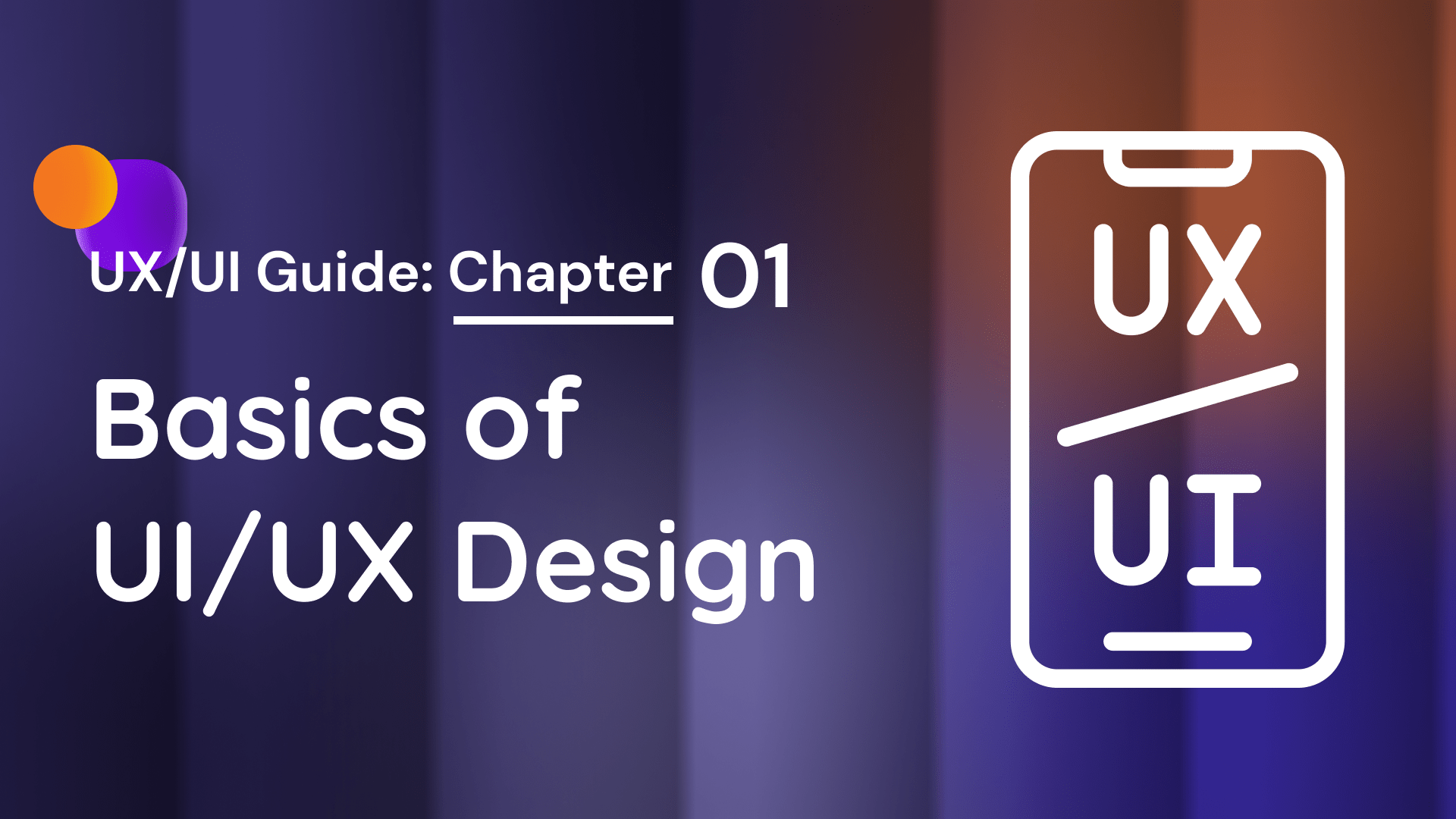An introduction to what UI/UX design is and why it’s important.
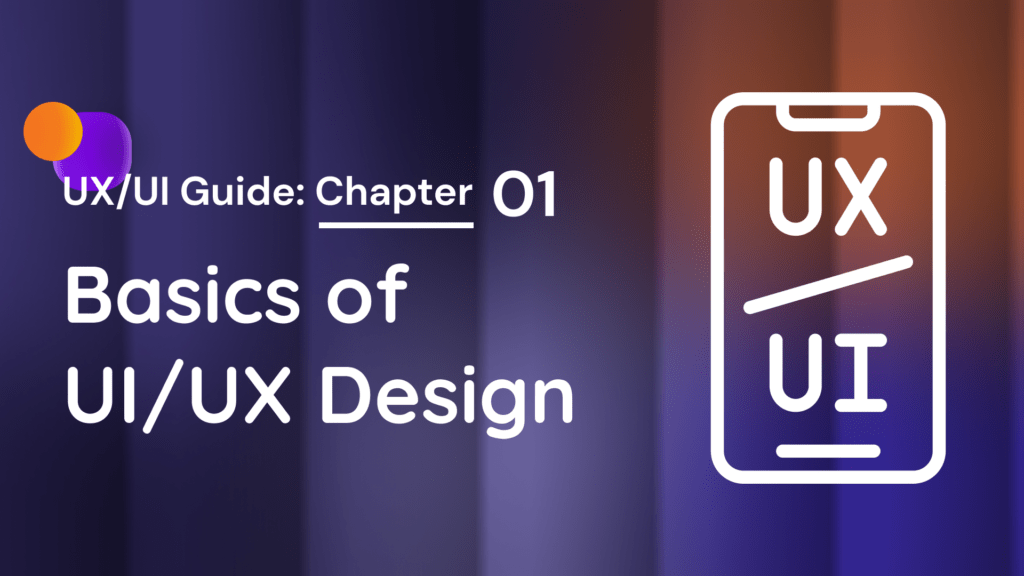
What is UI/UX design?
UI/UX design stands for user interface/user experience design. It is the process of designing digital products and services that are both easy to use and visually appealing. UI designers focus on the look and feel of a product, while UX designers focus on the overall experience that users have when interacting with it.
Why is UI/UX design important?
Good UI/UX design is essential for the success of any digital product or service. When users have a positive experience with a product, they are more likely to use it again, recommend it to others, and pay for it. On the other hand, poor UI/UX design can frustrate users and lead them to abandon a product altogether.
Here are some of the key benefits of good UI/UX design:
- Increased user satisfaction: When users have a positive experience with a product, they are more likely to use it again and recommend it to others.
- Reduced user support costs: Well-designed products require less support from customer service representatives.
- Increased conversion rates: Well-designed products are more likely to convert users into customers.
- Improved brand reputation: Products with good UI/UX design are associated with positive emotions and perceptions, which can lead to improved brand reputation.
The UI/UX design process
The UI/UX design process typically involves the following steps:
- Research: The first step is to research the target users and their needs. This can be done through surveys, interviews, and user testing.
- Design: Once the researchers have a good understanding of the users, they can start to design the user interface and user experience. This involves creating wireframes, mockups, and prototypes.
- Testing: Once the designs are complete, they need to be tested with users to ensure that they are easy to use and meet the users’ needs.
- Iteration: Based on the feedback from users, the designers may need to iterate on the designs. This process continues until the users are satisfied with the product.
UI/UX design tools and resources
There are many tools and resources available to help UI/UX designers. Some of the most popular tools include:
- Sketch: A popular vector graphics editor that is often used to create wireframes and mockups.
- Adobe XD: Another popular vector graphics editor specifically designed for UI/UX design.
- Figma: A web-based UI/UX design platform that allows designers to collaborate on projects in real-time.
- InVision: A prototyping tool that allows designers to create interactive prototypes of their designs.
Many online resources can be helpful for UI/UX designers. Some of the most popular resources include:
- Nielsen Norman Group: A leading research and consulting firm specializing in user experience design.
- UX Movement: A blog that covers all aspects of UX design.
- UX Collective: A community of UX designers who share articles, tutorials, and resources.
Additional tips for good UI/UX design
Here are some additional tips for good UI/UX design:
- Keep it simple: Don’t overload users with too many options or too much information. Focus on the most important features and make them easy to find and use.
- Use clear and concise language: Avoid using jargon or technical terms that users may not understand. Use clear and concise language to explain what the product does and how to use it.
- Use consistent design elements: Use the same design elements throughout your product to create a sense of consistency and familiarity for users.
- Make it visually appealing: Use color, typography, and images to create a visually appealing product that users will enjoy using.
- Test with users: It’s important to test your designs with users early and often to ensure that they are easy to use and meet the users’ needs.
By following these tips, you can create digital products and services that are both easy to use and visually appealing. This will help you to improve the user experience of your products, which can lead to increased user satisfaction, conversion rates, and brand reputation.
Examples of good UI/UX design
- Google Search: Google Search is a great example of a simple and effective UI design. The homepage is clean and uncluttered, with a single search bar and a few buttons. The results page is also well organized, with clear headings and snippets of text that make it easy to find the information you are looking for.
- Amazon: Amazon is another example of a well-designed user interface. The website is easy to navigate, with clear categories and subcategories. The product pages are also well-organized, with clear images, descriptions, and reviews.
- iPhone: The iPhone is a great example of a well-designed user experience. The operating system is intuitive and easy to use, with gestures that are easy to learn and remember. The apps are also well-designed, with clear and concise interfaces.
These are just a few examples of good UI/UX design. There are many other great examples out there. If you are interested in learning more, I encourage you to explore the websites and apps of companies that are known for their good UI/UX design.
How to get started in UI/UX design
If you are interested in getting started in UI/UX design, there are a few things you can do:
- Learn the basics of UI/UX design. Many online resources and courses can teach you the basics of UI/UX design.
- Start practicing. The best way to learn UI/UX design is by practicing. Try designing your products or services, or redesigning existing products and services.
- Get feedback from others. Once you have some designs, get feedback from other people, such as friends, family, or colleagues. This will help you to identify any areas where your designs can be improved.
- Build a portfolio. Once you have some designs that you are proud of, build a portfolio to showcase your work. This will help you to attract potential clients or employers.
UI/UX design is a challenging but rewarding field. If you are interested in creating digital products and services that people love to use, then UI/UX design is a great career path for you.
Conclusion
UI/UX design is an essential part of developing any digital product or service. By designing products that are easy to use and visually appealing, UI/UX designers can help businesses improve their user satisfaction, conversion rates, and brand reputation.
If you are interested in learning more about UI/UX design, there are many resources available online and in libraries. You can also find many online courses and workshops that can teach you the skills you need to become a UI/UX designer.